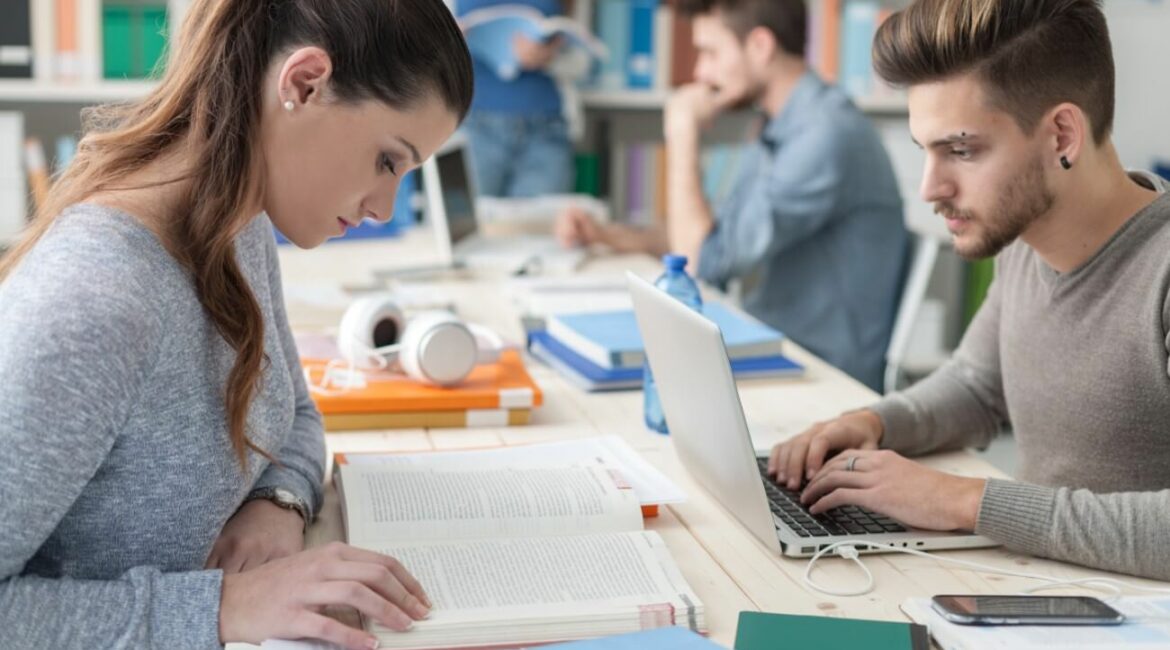Hey there, tech enthusiasts! We all know that relying on a Virtual Private Server (VPS) is a game-changer for hosting your websites and applications. But what happens when your VPS decides to take a nap? Don’t worry; Darren and Jane have got your back with some quick recovery tips. In this guide, we’ll dive into practical advice for troubleshooting and getting your VPS back on its feet.
1. Check Your Internet Connection: It’s Where It All Begins
Before diving into server configurations and complex diagnostics, start with the basics. Ensure that your own internet connection is stable. Sometimes, a flaky internet connection can give the illusion of a downed VPS. Refresh your router, test other websites, and confirm your internet connection is reliable.
2. Access Your VPS Provider’s Dashboard: The Control Center
Your VPS provider’s dashboard is your control center. Log in and check for any status alerts or notifications. Providers often post updates about maintenance or issues that might affect your server. This quick check can save you from unnecessary troubleshooting.
3. Ping and SSH Tests: Diagnosing the Issue
Now, let’s get into some technical troubleshooting. If your VPS appears down, try pinging it from your local machine. If it responds, it might be a configuration issue. If not, try an SSH (Secure Shell) connection. If you can SSH in, it’s likely a service or software problem. If not, it might be an issue at your provider’s end.
4. Review Logs and Error Messages: Clues from the System
Logs are your best friends when it comes to troubleshooting. Access your VPS logs and look for error messages or unusual activity. These logs can provide valuable insights into what went wrong. Pay special attention to system logs, web server logs, and application-specific logs.
5. Reach Out to Support: Don’t Hesitate to Ask for Help
Sometimes, the issue may be beyond your expertise. Don’t hesitate to contact your VPS provider’s support team. They have the expertise to diagnose and resolve complex problems. Be prepared to provide detailed information about your issue and any steps you’ve taken to troubleshoot.
6. VPS Backup Strategies: Guarding Against Data Loss
Backing up your VPS is crucial for disaster recovery. In this section, we’ll discuss different backup strategies, such as regular snapshots, off-site backups, and automated backup solutions. We’ll also cover how to create and schedule backups, ensuring that your data remains safe even in the worst-case scenario.
7. Scaling Resources: Optimizing VPS Performance
As your website or application grows, you might encounter performance issues. Learn how to scale your VPS resources effectively to accommodate increased traffic or resource demands. We’ll explore options like vertical scaling (upgrading your server) and horizontal scaling (adding more servers), helping you maintain top-notch performance.
8. Security Best Practices: Safeguarding Your VPS
Ensuring the security of your VPS is paramount. We’ll delve into security best practices, including setting up firewalls, implementing regular software updates and patches, and employing strong authentication methods. Protecting your VPS from cyber threats is crucial for maintaining uptime.
9. VPS Monitoring Tools: Staying Informed in Real-Time
Monitoring tools can provide valuable insights into your VPS’s health and performance. We’ll introduce you to various monitoring solutions and how to set them up. These tools can alert you to issues before they become critical, helping you maintain a reliable server.
10. Disaster Recovery Planning: Preparing for the Worst
No one likes to think about it, but disasters can happen. Learn how to create a comprehensive disaster recovery plan for your VPS. We’ll cover topics like off-site backups, redundant servers, and failover strategies. Being prepared for worst-case scenarios can minimize downtime and data loss.
FAQ : What to Do If Your VPS Is Down: Quick Recovery Tips
What does it mean when I can ping my VPS but can’t SSH in?
If you can ping your VPS but can’t SSH in, it might indicate a software or service issue within your server. Check your firewall settings, SSH configuration, and running services to diagnose the problem.
Why are logs important in troubleshooting VPS issues?
Logs record events and errors that occur on your VPS. Reviewing logs can help pinpoint the root cause of a problem, whether it’s related to software, configuration, or hardware.
What information should I provide when contacting VPS support?
When reaching out to support, provide details about the issue, any error messages you’ve encountered, and the steps you’ve taken to troubleshoot. This information will help support diagnose and resolve the problem faster.
How can I prevent VPS downtime in the future?
To prevent future downtime, consider implementing monitoring tools, setting up automated backups, and regularly updating and patching your server’s software and applications. Being proactive can help minimize disruptions.
Are there any third-party tools or services that can help monitor my VPS?
Yes, there are several third-party monitoring tools and services available that can continuously monitor the health and performance of your VPS. These tools can provide real-time alerts and historical data to help you proactively manage your server.
- A Chat with Nate and Mika, Christian Wedding Photographers - July 18, 2024
- Ultimate Guide To Playing Online Casinos - May 27, 2024
- Addiction Recovery Books Worth Reading - January 24, 2024