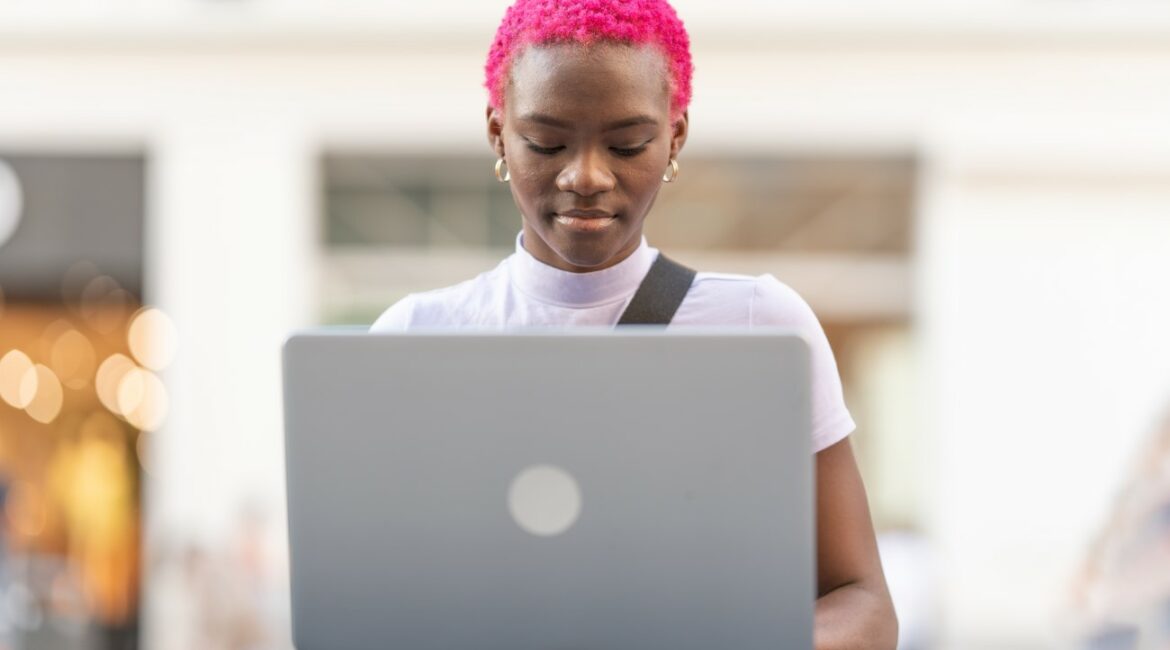Wi-Fi is the lifeblood of our digital world, connecting us to the web, and it’s essential for both work and leisure. I’m Darren, and I understand the importance of a solid Wi-Fi connection, whether you’re in an RV or a traditional home. In this guide, we’ll dive into the ins and outs of Wi-Fi and how to ensure you have the best connection possible.
Understanding the Basics
- Know Your Network: Understanding your Wi-Fi network is key. Your router, devices, and the environment all play a role in your connection quality.
- Speed vs. Coverage: It’s not all about speed. Sometimes you need a broader coverage area rather than maximum speed. Consider your needs.
- Wi-Fi Frequencies: Wi-Fi operates on different frequencies. 2.4GHz provides better range, while 5GHz offers faster speeds. Choose the one that suits your situation.
- Router Placement: Where you put your router matters. Elevate it, keep it central, and avoid physical barriers for the best signal.
Improving Your Wi-Fi Connection
- Optimize Router Settings: Dig into your router’s settings. Update firmware, set a strong password, and optimize channels for less interference.
- Use Wi-Fi Extenders: If you have dead zones, Wi-Fi extenders can help. They pick up your existing signal and amplify it.
- Eliminate Interference: Microwaves, baby monitors, and even walls can interfere with your Wi-Fi signal. Identify and eliminate sources of interference.
- Upgrade Your Hardware: Sometimes it’s time for a router upgrade. Newer models offer improved performance and features.
Wi-Fi Beyond the Home
Mobile Wi-Fi Solutions: Traveling or spending time outdoors doesn’t mean you have to be disconnected. Portable Wi-Fi solutions, like mobile hotspots, can be game-changers. These devices tap into cellular networks, offering you internet access wherever there’s cellular service. They’re especially handy for those who work on the go or enjoy road trips. Amazon Personal Experience: I swear by the “Netgear Nighthawk M1 Mobile Hotspot” for my travels. Its robust connection and battery life make it a reliable companion on the road.
The Wonders of Mesh Systems
Seamless Coverage Everywhere: Traditional routers can sometimes struggle to cover large homes or spaces with multiple floors. Enter mesh Wi-Fi systems. These use multiple nodes placed around your home to create a “mesh” of coverage, ensuring a strong signal everywhere. Amazon Product Tip: After setting up the “Google Nest Wi-Fi” in my two-story home, I’ve enjoyed consistent speeds in every corner. It’s a worthy investment for larger homes or spaces with challenging layouts.
Wi-Fi Security Essentials
Avoiding Digital Intruders: Your Wi-Fi connection is a gateway to all your online activities. Ensuring it’s secure protects not just your data, but every device connected to your network. From setting strong passwords to enabling guest networks for visitors, taking simple steps can bolster your Wi-Fi’s defenses. Amazon Book Recommendation: “Wi-Fi Security for Beginners” has been an insightful read. It deciphers complex topics, making cybersecurity accessible to everyone.
The Role of Internet Service Providers (ISPs)
Choosing Wisely: Your Wi-Fi’s performance isn’t just about your router or devices; it’s also influenced by your ISP. Understanding the packages they offer, their reliability, and customer service can make a significant difference in your online experience. It’s essential to periodically review and, if necessary, consider switching ISPs to get the best service. Amazon Tool Suggestion: The “Speedtest by Ookla” app has been invaluable to me. It lets you test your internet speeds, providing insight into whether you’re getting the speeds promised by your ISP.
Future of Wi-Fi: What’s Next?
Emerging Technologies: Wi-Fi technology is continually evolving. With Wi-Fi 6 and 6E now rolling out, users can expect even faster speeds, more efficient performance, and improved handling of multiple devices. Staying updated with these advancements ensures you’re always getting the most out of your connection. Amazon Gadget Recommendation: I recently upgraded to a “TP-Link Wi-Fi 6 Router” and the difference is palpable. For those who want a glimpse into the future of Wi-Fi, this is a great place to start.
FAQ
My Wi-Fi signal is weak in some parts of my house. What can I do?
You can use Wi-Fi extenders or mesh systems to improve coverage. Ensure your router is centrally located and consider upgrading to a more powerful router if necessary.
How can I improve Wi-Fi for online gaming and video streaming?
For gaming and streaming, a 5GHz network is ideal. Ensure your router supports this frequency and prioritize your gaming or streaming device for maximum bandwidth.
What’s the best way to secure my Wi-Fi network?
Set a strong, unique password for your Wi-Fi network. Enable WPA3 security if your router supports it. Regularly update your router’s firmware for security patches.
Why does my Wi-Fi connection slow down during peak hours?
Congestion on your network can cause slowdowns during peak hours. Consider upgrading to a higher-speed plan if this becomes a consistent issue.
Wi-Fi is more than just an internet connection; it’s the backbone of our modern digital lives. From work to entertainment, a stable Wi-Fi connection enhances every aspect of our online experience. By staying informed and making smart choices, you can ensure that you’re always connected, seamlessly and securely. Happy browsing! 🌐🖥️.
- A Chat with Nate and Mika, Christian Wedding Photographers - July 18, 2024
- Ultimate Guide To Playing Online Casinos - May 27, 2024
- Addiction Recovery Books Worth Reading - January 24, 2024