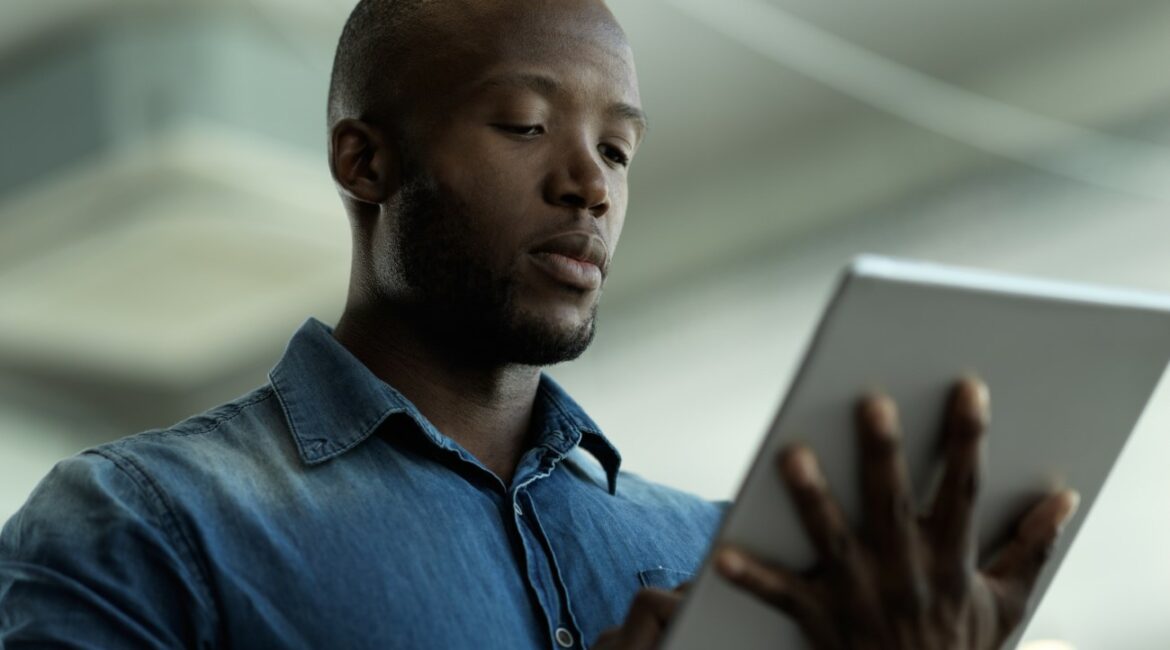You’re about to make an online purchase, and you want it to be swift, secure, and hassle-free. That’s where Two-Factor Authentication (2FA) comes into play, adding an extra layer of security to your checkout process. In this quick guide, we’ll walk you through the why, what, and how of 2FA during checkout.
Why Use Two-Factor Authentication?
First things first, why should you bother with 2FA during checkout? Well, it’s all about safeguarding your personal and financial information. In today’s digital age, protecting your data is crucial. 2FA ensures that even if someone gets hold of your password, they still need a second piece of the puzzle to access your account, which significantly reduces the risk of unauthorized access.
How Does Two-Factor Authentication Work?
2FA combines something you know (your password) with something you have (a device or an authentication code). Here’s how it typically works during checkout:
- Enter Your Password: As usual, you’ll enter your password to log in or complete your purchase.
- Second Verification Step: After entering your password, you’ll be prompted to provide a second piece of information. This can be a one-time code sent to your phone or email, or it could involve using an authenticator app on your mobile device.
- Complete the Checkout: Once you’ve successfully provided the second piece of information, you can proceed with your checkout as usual.
Tips for a Smooth 2FA Checkout Experience
- Use an Authenticator App: While receiving codes via text or email is common, using an authenticator app (such as Google Authenticator or Authy) can be more secure and convenient.
- Secure Your Recovery Codes: Some services provide recovery codes in case you lose access to your 2FA device. Make sure to store these codes in a safe place, like a secure note in a password manager.
- Backup Email: Ensure that your email account is well-protected since it’s often used as a fallback for 2FA. Use a strong, unique password and enable 2FA for your email as well.
- Remember the Device: Some services offer the option to “remember” your device for a certain period, making subsequent logins easier. Use this feature on trusted devices.
- Test the Process: Before you need to use 2FA during a time-sensitive purchase, do a test run to ensure you’re familiar with the process.
FAQ – Two-Factor Authentication for Checkout: A Quick Guide
Is Two-Factor Authentication mandatory for all online purchases?
No, it’s not mandatory for all purchases. However, many reputable online stores offer 2FA as an option to enhance your account’s security. It’s highly recommended for sensitive transactions, like online banking or shopping on platforms where you store payment information.
What if I lose my 2FA device?
If you lose your 2FA device, you can use recovery codes or contact the service’s support for assistance. It’s crucial to keep your recovery codes secure. Some services also offer backup authentication methods.
Is Two-Factor Authentication foolproof?
While 2FA significantly enhances security, no system is entirely foolproof. It’s crucial to follow best practices like keeping your devices secure, using strong passwords, and being cautious of phishing attempts.
Can I use the same authenticator app for multiple accounts?
Yes, many authenticator apps support multiple accounts. You can use one app for various services, making it more convenient.
Mobile 2FUsing Your Smartphone for Enhanced Security
Your smartphone can be a powerful tool for 2FA. In this section, we’ll delve into how to set up 2FA on your mobile device, using apps like Google Authenticator or Authy. We’ll also discuss the added layer of security this method provides, especially if you’re on the go and need to complete a checkout quickly. Mobile 2FA is an increasingly popular choice for online shoppers, and we’ll guide you through the setup and best practices.
Biometric 2FThe Future of Secure Checkouts
While we’ve covered the traditional methods of 2FA, the world of biometrics is rapidly advancing. In this section, we’ll explore the use of biometric data, such as fingerprints, facial recognition, and even eye scans, to enhance your checkout security. We’ll discuss the benefits and considerations of using biometric 2FA, providing you with insights into the future of secure online purchases.
2FA for E-Wallets and Payment Apps
E-wallets and payment apps have become essential for many online shoppers. In this section, we’ll look at how 2FA is integrated into these platforms to protect your financial data. We’ll also discuss the advantages of using 2FA with your e-wallet and provide tips for securing your financial transactions. With the rise of digital wallets, understanding how 2FA works within these applications is crucial for a safe and convenient checkout experience.
In a nutshell, Two-Factor Authentication is your ally in securing your online shopping experience. It adds an extra layer of protection, and with these tips in your back pocket, you’ll breeze through the process, ensuring your digital world remains private and secure. Happy and secure shopping!
- A Chat with Nate and Mika, Christian Wedding Photographers - July 18, 2024
- Ultimate Guide To Playing Online Casinos - May 27, 2024
- Addiction Recovery Books Worth Reading - January 24, 2024