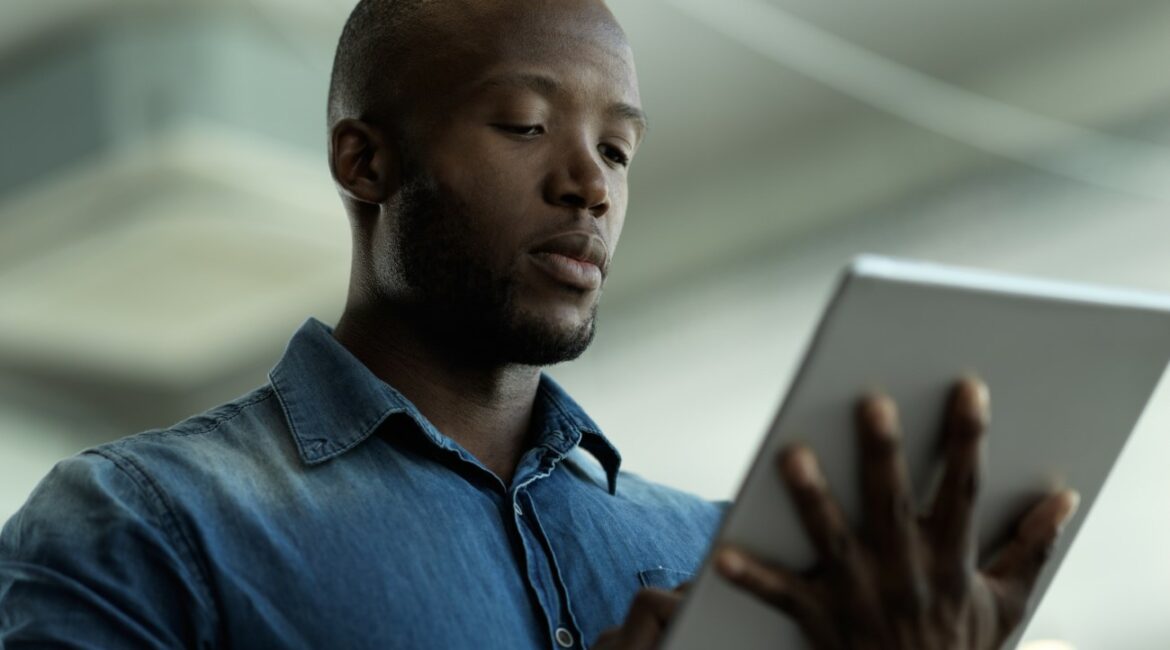Social media is a powerful tool for e-commerce businesses to connect with their customers and boost sales. If you’re running your online store on Shopify, integrating social media apps can help you expand your reach and engage your audience more effectively. In this comprehensive guide, we’ll walk you through the process of integrating social media apps into your Shopify store for maximum impact. The guide also looks at crafting engaging content strategies, the importance of consistency, and answers frequently asked questions. Further, it emphasizes the value of using tools like Hootsuite for social media management and integrating advertising platforms like Facebook Ads and Google Ads to reach a broader audience.
Step 1: Choose the Right Social Media Apps
- Identify Your Goals
Start by defining your objectives. Are you looking to increase brand awareness, drive website traffic, or boost conversions? Knowing your goals will help you select the most appropriate social media apps. - Explore Shopify’s App Store
Shopify offers a wide range of social media apps designed to enhance your online store’s presence. Browse the Shopify App Store and read reviews to find apps that align with your goals. - Consider Your Audience
Think about where your target audience spends their time on social media. Different platforms cater to different demographics, so choose apps that align with your audience’s preferences.
Step 2: Install and Configure the Apps
- Install Your Chosen Apps
Once you’ve selected your preferred social media apps, install them on your Shopify store. Follow the installation instructions provided by each app. - Configure Settings
Access the app settings and customize them to match your brand’s identity. This may include connecting your social media accounts, setting up automated posting schedules, and configuring tracking options.
Step 3: Create Engaging Content
- Plan Your Content
Develop a content strategy that outlines the type of content you’ll share on your social media platforms. This can include product updates, promotions, blog posts, and user-generated content. - Maintain Consistency
Consistency is key to building a strong social media presence. Post regularly and maintain a consistent brand voice and style across all platforms.
FAQ : Integrating Social Media Apps in Shopify – Your Ultimate Guide
Do I need to have accounts on all social media platforms to integrate them into Shopify?
- No, you can choose to integrate only the social media platforms that are relevant to your business. It’s not necessary to have accounts on all of them.
Can I schedule posts in advance using social media apps in Shopify?
- Yes, many social media apps for Shopify offer scheduling features that allow you to plan and schedule posts in advance, ensuring a consistent posting schedule.
Are there free social media apps available for Shopify?
- Yes, there are free social media apps available on the Shopify App Store. However, some advanced features may require a subscription or one-time purchase.
Can I track the performance of my social media campaigns within Shopify?
- Yes, many social media apps provide analytics and tracking tools that allow you to monitor the performance of your social media campaigns directly within your Shopify dashboard.
How can I encourage social sharing and user-generated content on my Shopify store?
- You can encourage social sharing by including social sharing buttons on product pages and by running user-generated content campaigns, such as contests or giveaways.
Overview Of Apps
Integrating social media apps in your Shopify store is a smart move for boosting your online presence and engaging with your audience. By choosing the right apps, configuring them properly, and creating compelling content, you can harness the power of social media to grow your e-commerce business.
Expanding Your Presence
To enhance your Shopify store’s visibility on platforms like Instagram, Facebook, and TikTok, consider using social media management tools such as Hootsuite. Hootsuite allows you to schedule posts, monitor engagement, and analyze performance. It’s a valuable tool to streamline your social media efforts and make the most of your online presence.
Advertising
Advertising on social media is a powerful way to reach a wider audience and boost your Shopify sales. Try integrating advertising platforms like Facebook Ads and Google Ads into your Shopify store. These platforms offer precise targeting options, helping you reach potential customers interested in your products. You can also use an Amazon Marketing Services (AMS) integration for sponsored products, optimizing your ad campaigns to reach a broad and relevant audience.
Shopping Features
Many social media platforms now offer shopping features that allow users to browse and buy products directly. Enhance your store’s functionality by using Shopify’s built-in social media shopping features. These features seamlessly integrate with platforms like Instagram and Facebook, enabling users to make purchases without leaving the app. To enhance the shopping experience, you can also consider adding Amazon Echo Show, a voice-activated display, to your Shopify store, making it easy for customers to explore your product range.
Customer Engagement
Building a loyal customer base is vital for any e-commerce business. Social media is an excellent tool for engaging with your customers and fostering a sense of community. You can enhance customer engagement by integrating tools like Zendesk, which provides customer support solutions. Zendesk’s integration with Shopify allows you to manage customer inquiries and support requests efficiently, ensuring a positive customer experience.
Measuring ROI
It’s essential to track the return on investment (ROI) of your social media efforts. You can use analytics tools such as Google Analytics to measure the impact of your social media marketing. Additionally, consider integrating Hotjar, a user feedback and behavior analytics tool. Hotjar helps you understand how visitors interact with your Shopify store, providing insights into what works and what needs improvement. By measuring ROI and understanding user behavior, you can refine your social media strategy for optimal results.

Boost your Instagram social proof with 50+ social icons share.


















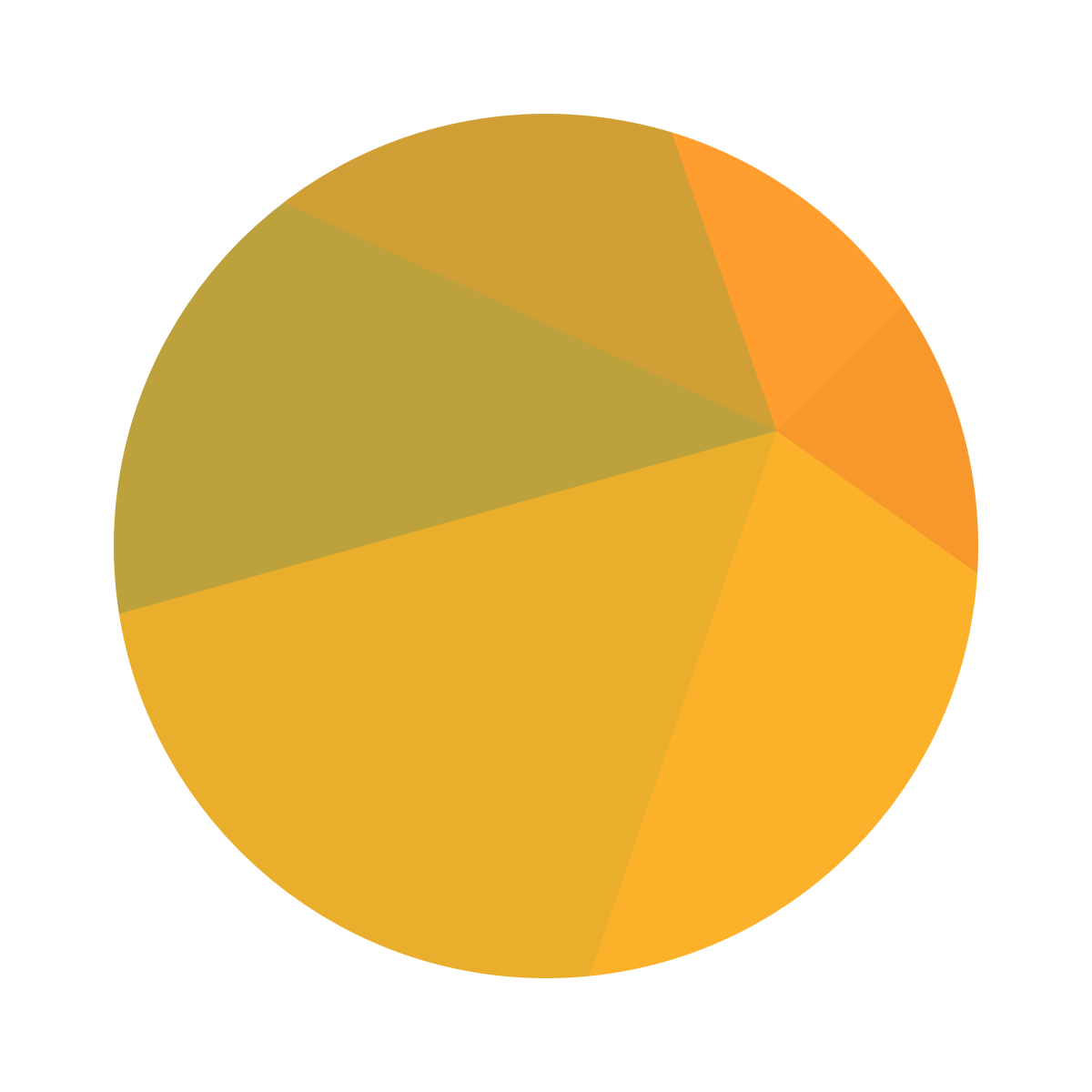









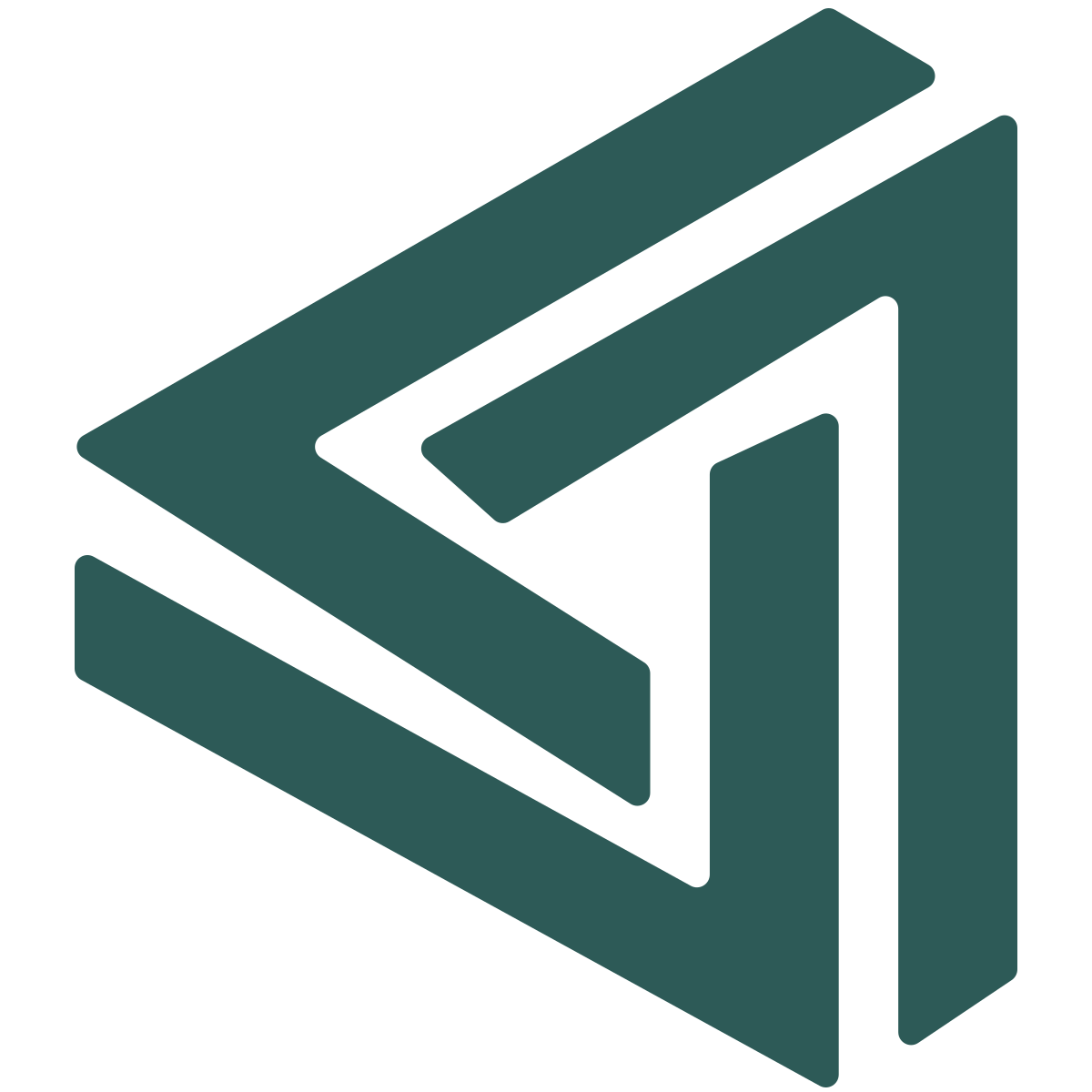














Built for Shopify






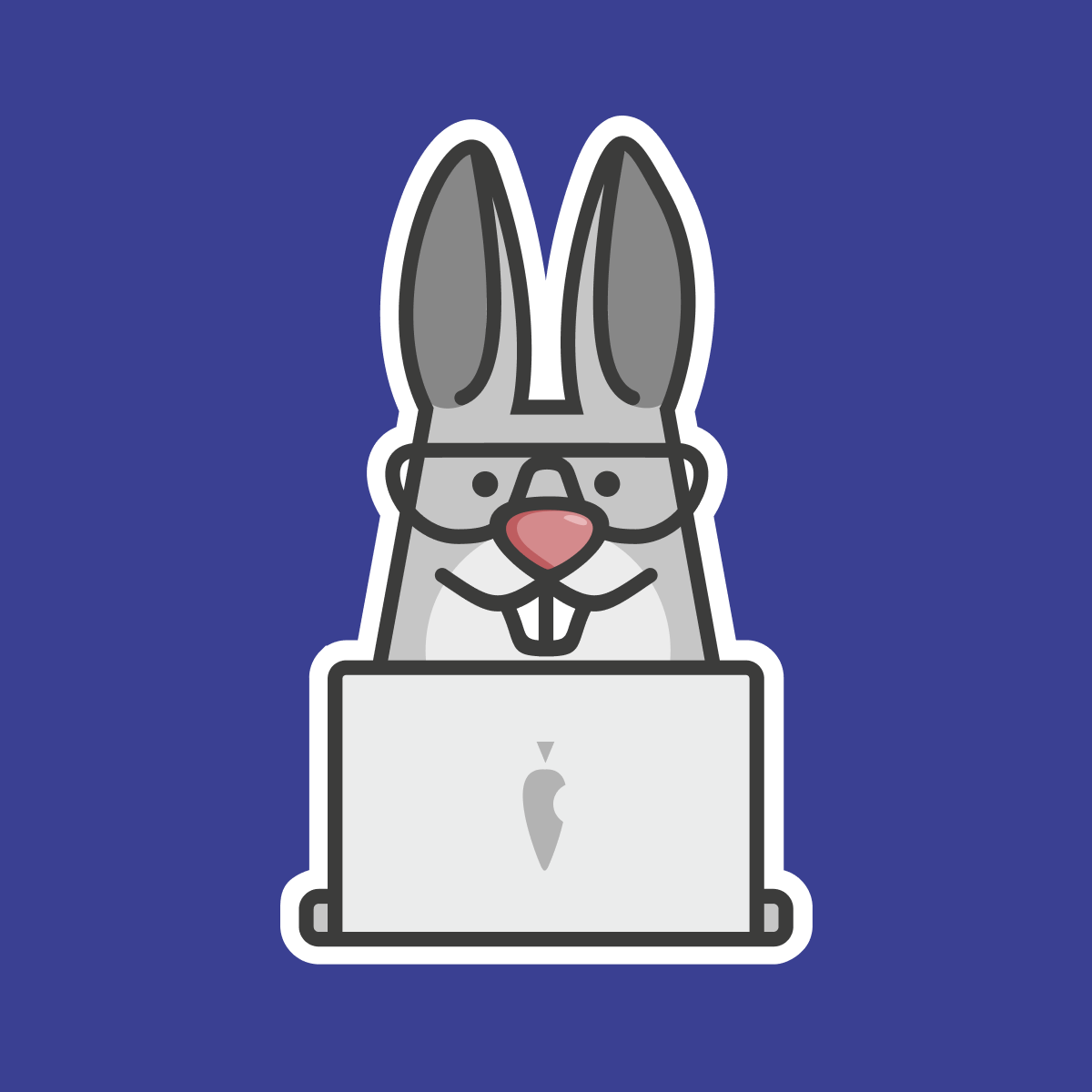
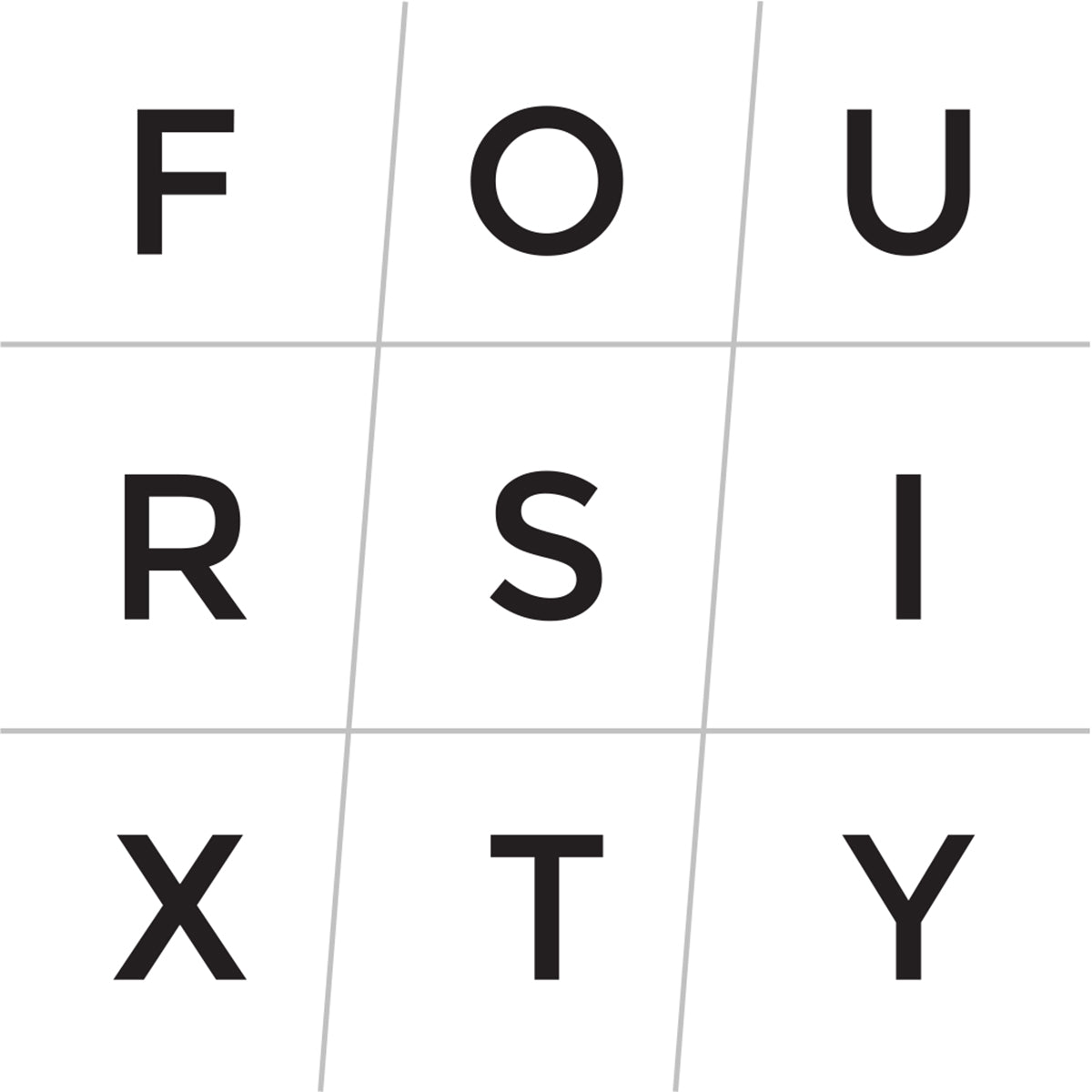




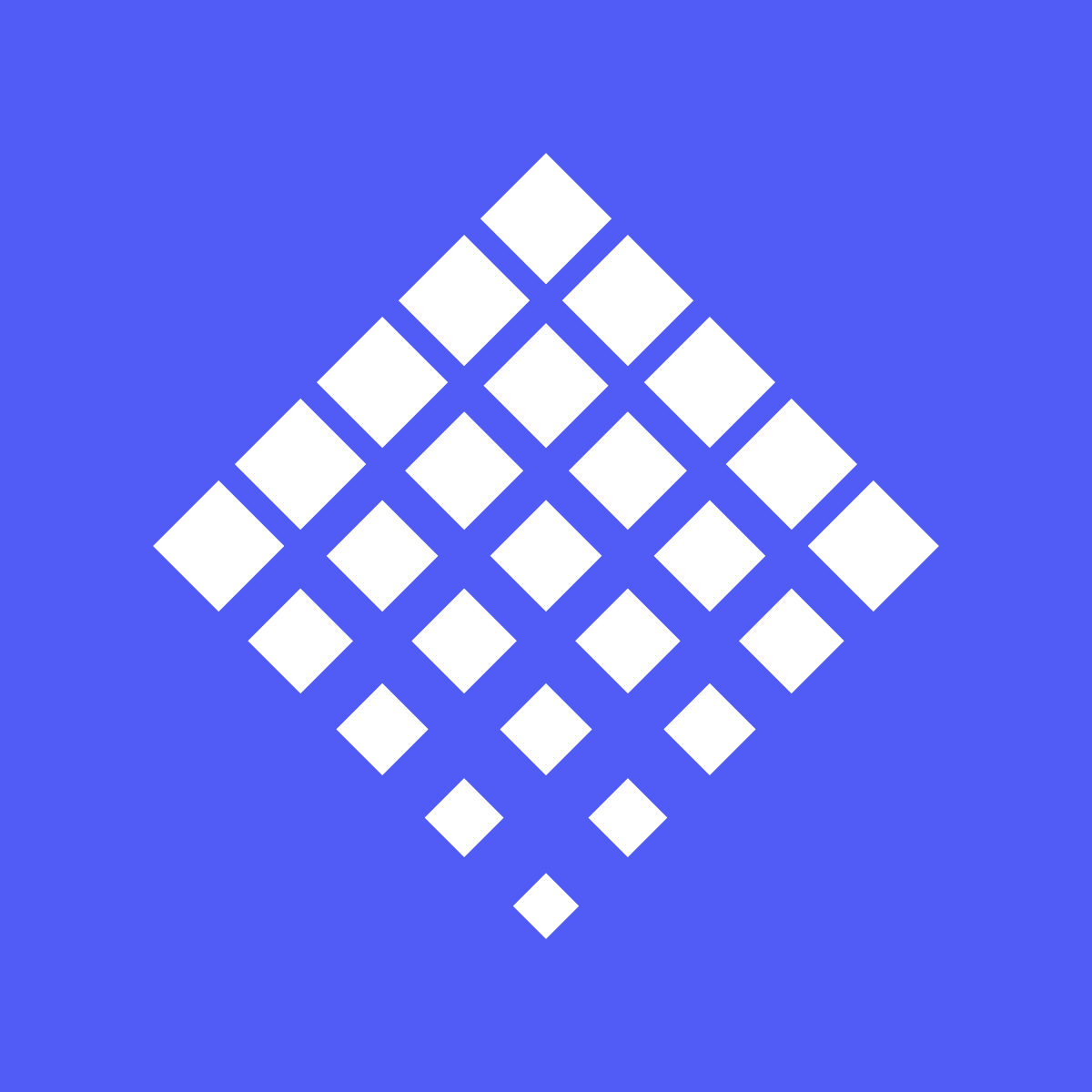





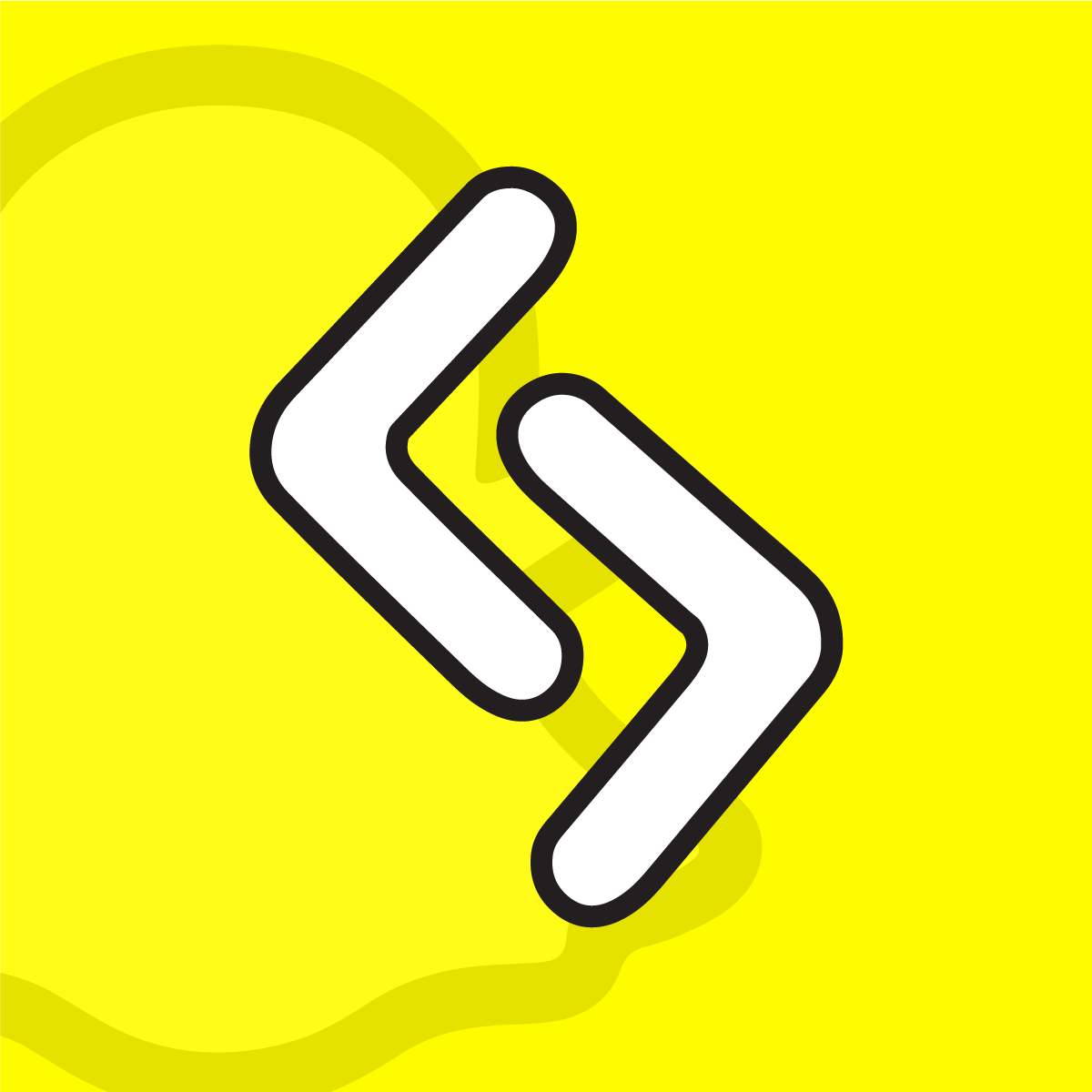



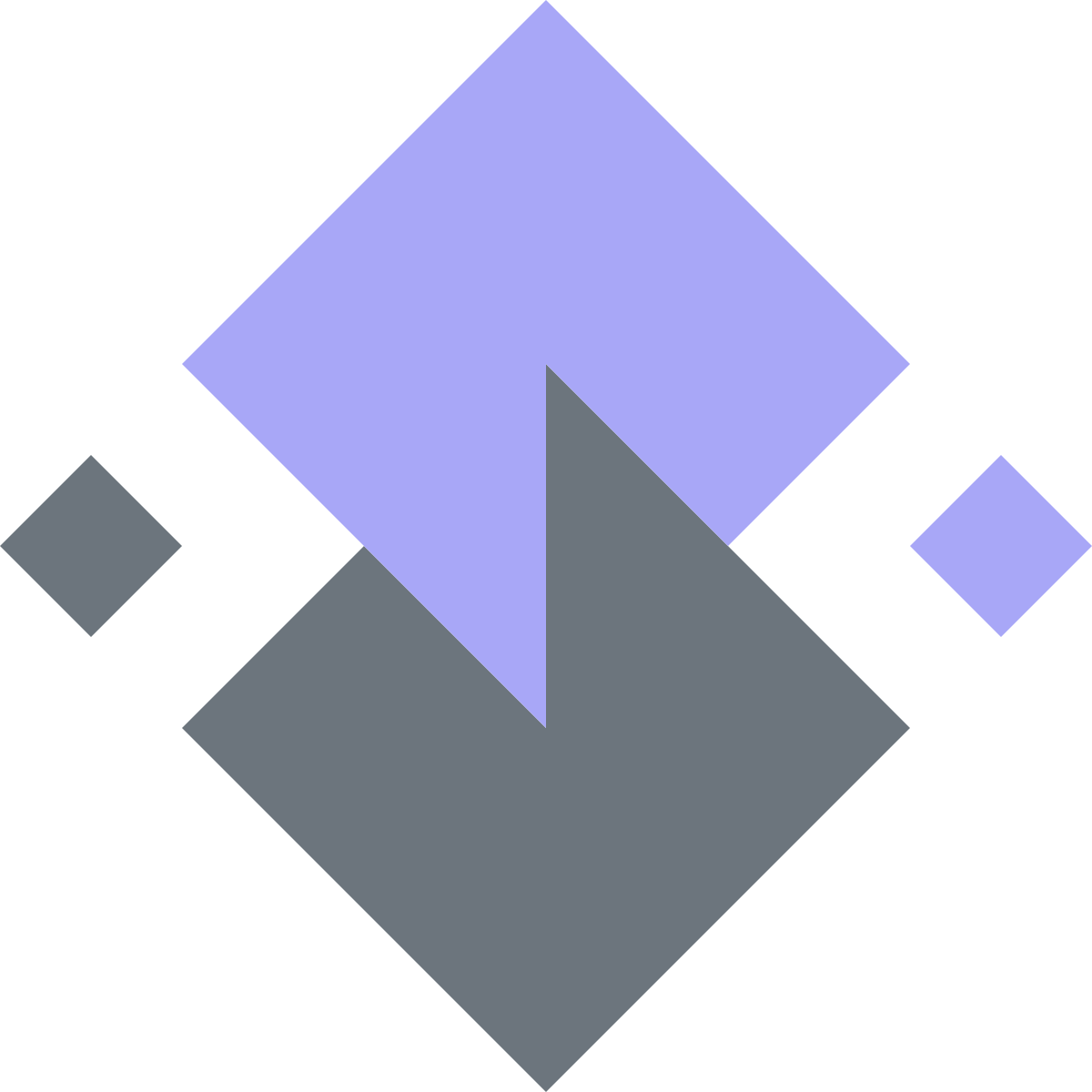











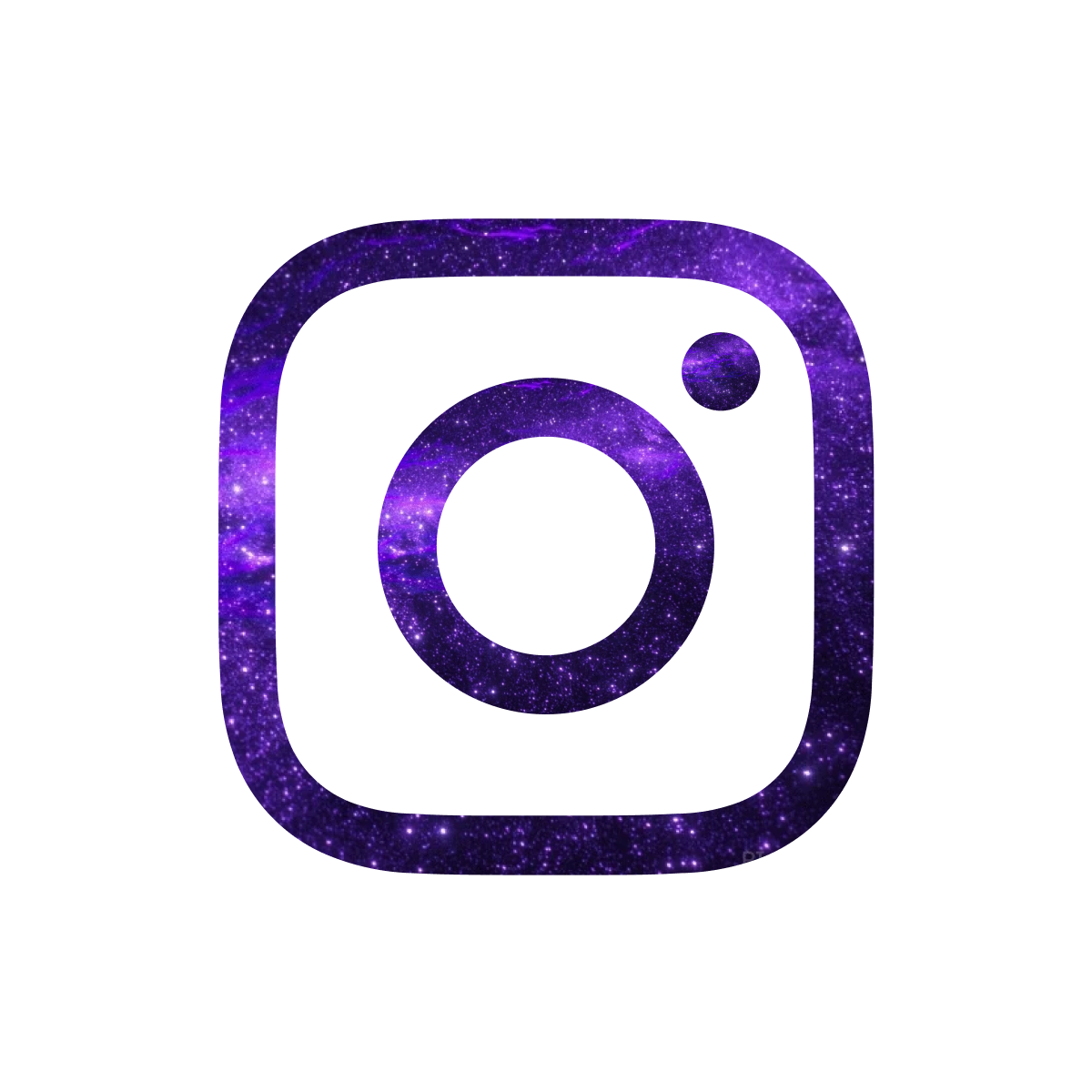


- A Chat with Nate and Mika, Christian Wedding Photographers - July 18, 2024
- Ultimate Guide To Playing Online Casinos - May 27, 2024
- Addiction Recovery Books Worth Reading - January 24, 2024