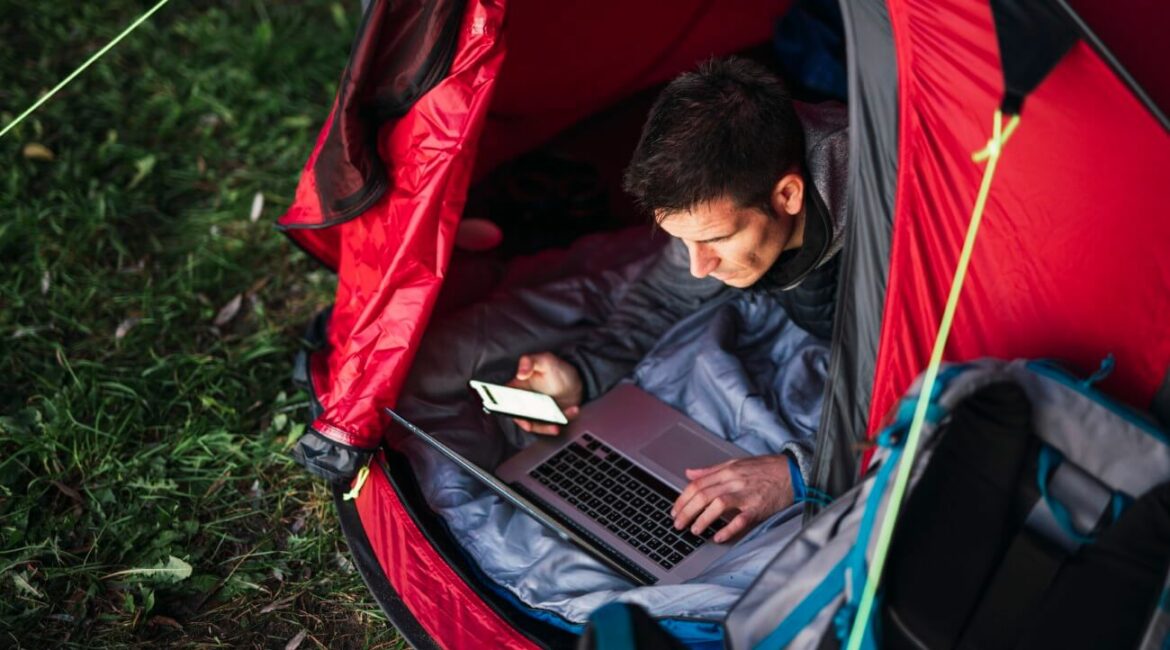Reclaiming Space from Photos and Videos
Photos and videos are among the most significant space hogs on your iOS device. Over time, the collection of media can become quite extensive, taking up valuable storage space. To free up room, consider enabling the “Optimize iPhone Storage” option in your Photos settings. This setting keeps a lightweight version of your media on your device and stores the full-resolution files in iCloud. Additionally, periodically review your photo library and delete redundant or unnecessary items. It’s also a good idea to transfer large video files to a computer or an external drive.
Managing App Data
Apps accumulate data as you use them, which can contribute to the storage woes. You can manage app data by going to “Settings” > “General” > “iPhone (or iPad) Storage.” There, you’ll see a list of apps and the amount of storage they consume. Select an app, and you can offload it, which removes the app but keeps its data, or delete it entirely. Remember that many apps allow you to clear cache or downloaded content within their settings. Consider doing this for apps you use infrequently or that store a lot of data.
iCloud Optimization for Documents
If you use iCloud Drive to store documents, it’s important to optimize its settings. Go to “Settings” > “Your Name” > “iCloud” > “iCloud Drive.” Here, you can enable “Optimize iPhone (or iPad) Storage,” which ensures that your device keeps only recently accessed documents and offloads the rest. This can save a significant amount of space, especially if you work with large files. Additionally, regularly review your iCloud storage and consider upgrading your plan if necessary.
Streaming vs. Downloading Media
One way to save storage space on your iPhone or iPad is to reconsider how you consume media. Streaming services like Apple Music, Spotify, and various video streaming platforms offer extensive libraries of content that you can access on-demand. Instead of downloading large music or video collections to your device, you can stream them when needed. This reduces the need for extensive storage space dedicated to media. However, be mindful of your data plan if you’re not connected to Wi-Fi, as streaming can consume mobile data.
Utilizing Cloud-Based Storage Solutions
Cloud storage services such as iCloud, Google Drive, and Dropbox offer convenient ways to store your files, documents, and photos off-device. By utilizing these services, you can free up space on your iPhone or iPad. When you take a photo or create a document, you can upload it to the cloud, which stores the data securely and makes it accessible from multiple devices. This approach not only conserves your device’s storage but also provides a backup for your important files.
The Importance of Regular Backups
Creating regular backups of your iPhone or iPad is essential for both data preservation and space management. Backing up your device to iCloud or a computer ensures that your data is safe, even if you need to delete files or perform a factory reset to free up storage space. Regular backups allow you to restore your device to a previous state if necessary, so you don’t have to worry about permanently losing important data. This proactive approach to data management can help you maintain a clutter-free device and ensure that your valuable information is secure.
- A Chat with Nate and Mika, Christian Wedding Photographers - July 18, 2024
- Ultimate Guide To Playing Online Casinos - May 27, 2024
- Addiction Recovery Books Worth Reading - January 24, 2024