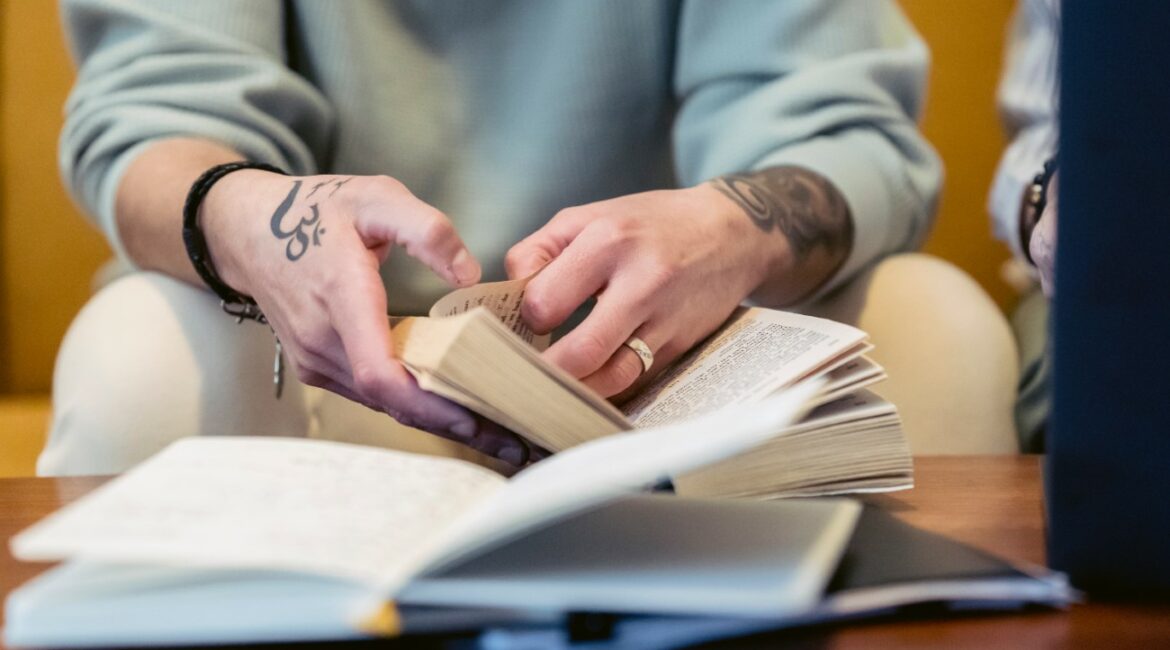Have you ever wished there was a way to make your digital life more efficient and seamless? Enter IFTTT, a powerful automation tool that can make your various online services work together effortlessly. In this comprehensive tutorial, we’ll explore IFTTT, how it works, and how you can use it to simplify and automate a wide range of tasks. From syncing your smart home devices to keeping your social media accounts organized, IFTTT is your digital sidekick for simplifying life in the virtual world.
Why Automate Tasks with IFTTT?
Before diving into the world of IFTTT, it’s important to understand why automation matters. We all have a multitude of digital services and devices that, when connected, can streamline our online experiences. Automating tasks with IFTTT offers several advantages:
- Efficiency: Save time and effort by automating repetitive tasks.
- Integration: Connect a vast array of services and devices, making them work together seamlessly.
- Personalization: Tailor your digital world to your preferences.
- Consistency: Ensure that your digital life stays organized and consistent.
In this guide, we’ll show you how to harness the power of IFTTT to your advantage.
Getting Started with IFTTT: The Basics
Before you can start automating tasks, it’s essential to understand the basics of IFTTT. We’ll walk you through:
- What is IFTTT: An overview of IFTTT and how it operates.
- Creating an IFTTT Account: Step-by-step instructions on setting up your IFTTT account.
- Applets and Services: Learn how to create applets, the heart of IFTTT, and connect your favorite services.
- Exploring the IFTTT Platform: Get familiar with the IFTTT platform and its user-friendly interface.
Automating Tasks with IFTTT: Practical Applications
In this section, we’ll dive into the real-world applications of IFTTT. You’ll discover how to:
- Automate Your Home: Make your smart home smarter by creating applets that control your lights, thermostat, and more.
- Organize Your Digital Life: Streamline your social media, email, and cloud services to stay organized effortlessly.
- Stay Informed: Get real-time updates on your interests and hobbies.
- Enhance Productivity: Use IFTTT to boost your productivity, from scheduling to note-taking.
FAQ : Automating Tasks with IFTTT
Is IFTTT free to use?
- Yes, IFTTT offers a free version with access to many applets and services. There is also an IFTTT Pro subscription that provides additional features and benefits.
Can I create my own applets on IFTTT?
- Absolutely! IFTTT allows users to create custom applets tailored to their specific needs and preferences.
Are my data and personal information secure on IFTTT?
- IFTTT takes data privacy and security seriously. Your data is encrypted, and IFTTT adheres to strict security standards to protect your information.
Can I use IFTTT with my smart home devices?
- Yes, IFTTT supports a wide range of smart home devices, allowing you to create applets that control and automate them.
Expanding Your IFTTT Horizons: Advanced Techniques
Once you’ve mastered the basics, it’s time to take your IFTTT skills to the next level. We’ll explore advanced techniques and tricks to get even more out of this powerful automation tool. Topics covered include:
- Creating Multi-Step Applets: Learn how to build complex applets that involve multiple actions, allowing you to automate intricate tasks with ease.
- Using Filters and Variables: Discover how filters and variables can add a layer of customization and control to your applets, making them more precise and powerful.
- Exploring IFTTT Pro: If you’re ready to take your automation game to the next level, we’ll delve into the benefits of IFTTT Pro and how it can supercharge your digital life.
Troubleshooting IFTTT: Common Issues and Solutions
While IFTTT is a fantastic tool, you may encounter occasional hiccups. We’ll provide guidance on:
- Applet Not Triggering: What to do when your applet doesn’t work as expected and how to troubleshoot the issue.
- Service Connection Problems: If you’re having trouble connecting a service or device to IFTTT, we’ll walk you through the steps to resolve it.
- Managing Permissions: How to review and update the permissions you’ve granted to services on IFTTT, ensuring your data remains secure.
IFTTT Alternatives: Exploring Other Automation Tools
Although IFTTT is a robust automation platform, there are alternatives worth considering. We’ll introduce you to some other automation tools and explain their unique features and use cases. Topics covered include:
- Zapier: A popular choice for automating business tasks and integrating a wide range of apps and services.
- Microsoft Power Automate: Ideal for Windows users and those who heavily rely on Microsoft 365 products.
- Shortcuts (iOS) and Tasker (Android): Mobile-specific automation tools for enhancing your smartphone’s functionality.
This advanced guide will empower you to become an IFTTT pro and explore other automation options, ensuring your digital life is as efficient and customized as possible.
In this tutorial, we’ll demystify IFTTT, helping you become a pro at automating your digital tasks. Whether you’re a tech enthusiast or just someone looking to simplify your digital life, IFTTT has something to offer.
- A Chat with Nate and Mika, Christian Wedding Photographers - July 18, 2024
- Ultimate Guide To Playing Online Casinos - May 27, 2024
- Addiction Recovery Books Worth Reading - January 24, 2024